On controller VMs:
1. nutanix@NTNX-Ctrl-VM-2-NTNX:/etc/network$ more interfaces (change it for startup)
gateway 10.50.80.253
2. route add default gw 10.50.80.253 ( to change it live without rebooting)
route delete default gw 10.50.80.254
3. cluster.cfg (change cluster.cfg on one and push it to others and vma)
grep gateway cluster.cfg
gateway = 10.50.80.253
4. Verify: netstat -r
5. You may have to use route delete the old address.
On VMA:
1.route add -net default gw 10.50.80.253
route delete -net default gw 10.50.80.254
2. vi-admin@pds-nxvma:/etc/sysconfig/network> cat routes
default 10.50.80.254 - -
3. Verify - netstat -r
4. cluster.cfg
5. You may have to delete the old route.
On ESXi:
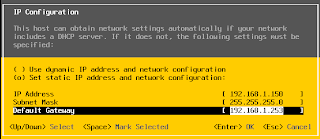 /etc #
/etc #
Verify:
esxcfg-route
VMkernel default gateway is 10.50.80.254
/etc # esxcfg-route -l
VMkernel Routes:
Network Netmask Gateway Interface
10.50.80.0 255.255.255.0 Local Subnet vmk0
192.168.5.0 255.255.255.0 Local Subnet vmk1
default 0.0.0.0 10.50.80.254 vmk0
VMWARE HA: isolation address
If old route is there, you may have to delete it. Vmware HA isolation IP might be using old router address, you can change it by disabling and enabling HA or changing this das.isolationaddress http://kb.vmware.com/selfservice/microsites/search.do?language=en_US&cmd=displayKC&externalId=1006421
1. nutanix@NTNX-Ctrl-VM-2-NTNX:/etc/network$ more interfaces (change it for startup)
gateway 10.50.80.253
2. route add default gw 10.50.80.253 ( to change it live without rebooting)
route delete default gw 10.50.80.254
3. cluster.cfg (change cluster.cfg on one and push it to others and vma)
grep gateway cluster.cfg
gateway = 10.50.80.253
4. Verify: netstat -r
5. You may have to use route delete the old address.
On VMA:
1.route add -net default gw 10.50.80.253
route delete -net default gw 10.50.80.254
2. vi-admin@pds-nxvma:/etc/sysconfig/network> cat routes
default 10.50.80.254 - -
3. Verify - netstat -r
4. cluster.cfg
5. You may have to delete the old route.
On ESXi:
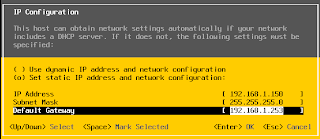 /etc #
/etc # Verify:
esxcfg-route
VMkernel default gateway is 10.50.80.254
/etc # esxcfg-route -l
VMkernel Routes:
Network Netmask Gateway Interface
10.50.80.0 255.255.255.0 Local Subnet vmk0
192.168.5.0 255.255.255.0 Local Subnet vmk1
default 0.0.0.0 10.50.80.254 vmk0
VMWARE HA: isolation address
If old route is there, you may have to delete it. Vmware HA isolation IP might be using old router address, you can change it by disabling and enabling HA or changing this das.isolationaddress http://kb.vmware.com/selfservice/microsites/search.do?language=en_US&cmd=displayKC&externalId=1006421